Why Social Media Content Tracker?
Why did I build this database template and why should you use it?
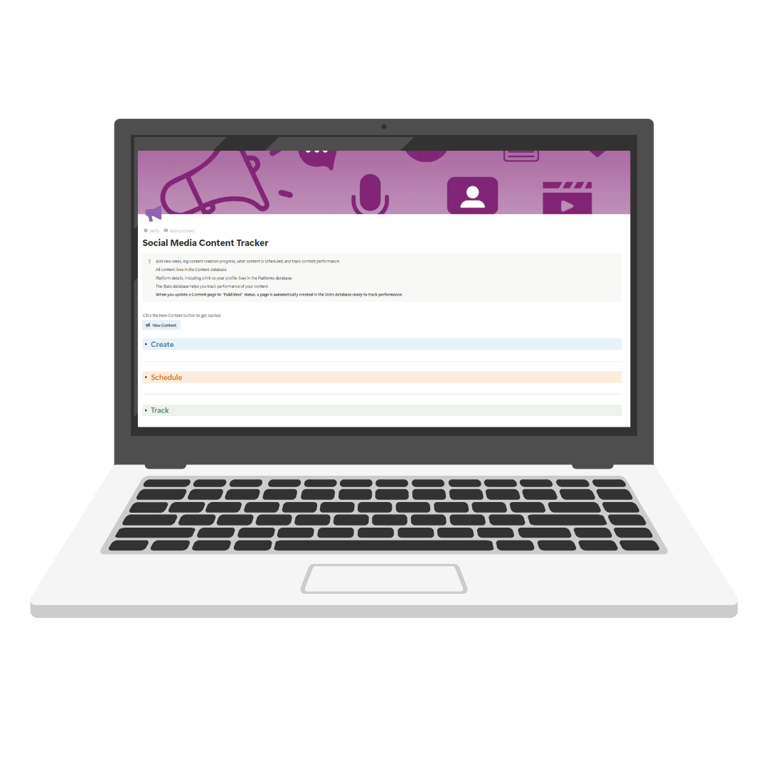
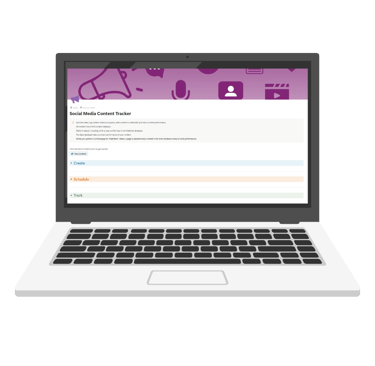
Why did I create Social Media Content Tracker?
Are you an individual or small business looking to keep track of all that content you spend time creating? Then this Notion* template might just be for you.
Here is my use case:
I use multiple platforms to schedule content and as yet I haven’t found a one-size-fits-all app to manage my content, which I’m prepared to pay for.
Like you, my time is precious and I don’t want to spend more than I need to on social media. I schedule time in my calendar like this:
time to create content for posts.
time to log on the various platforms schedule the posts, usually a month in advance, sometimes longer (depends on the platform)
time to track the performance of the content
Each of these time slots takes place once per month.
But what happens when the content is scheduled? How do I know what’s going out when and where? How do I know I might need to keep an eye out for comments or questions?
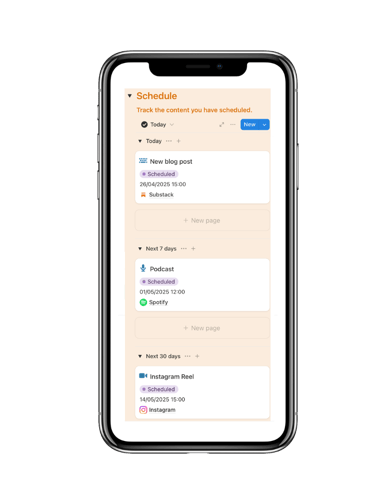
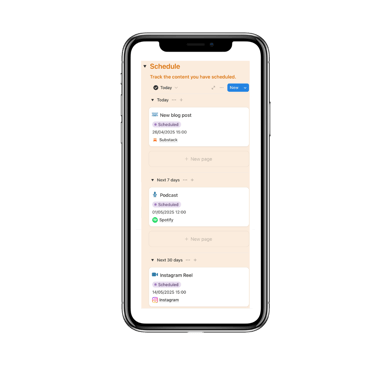
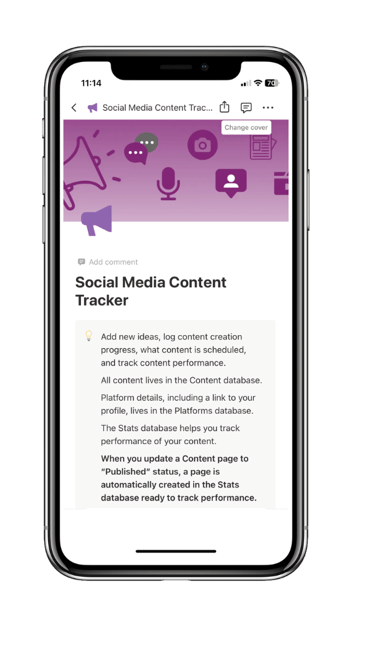
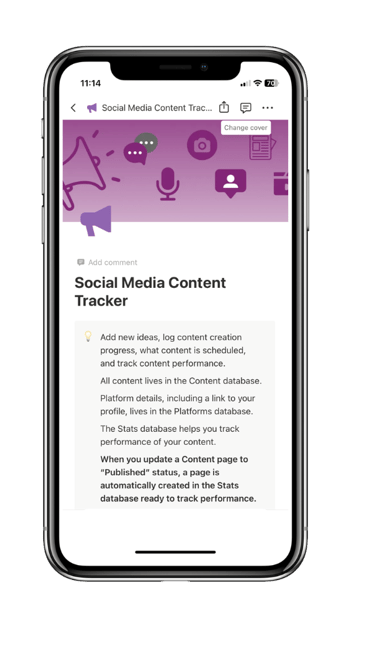
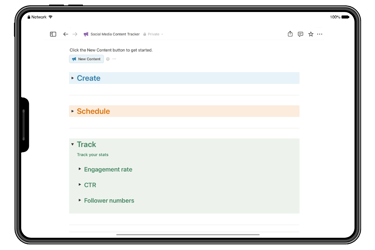
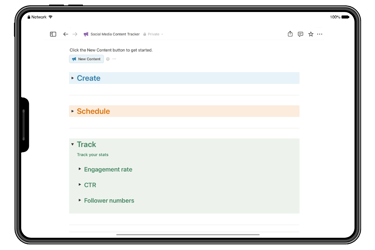
I created Social Media Content Tracker to help me with all this. Firstly, I can
create the text for posts in the template. Each page for the template holds lots of information and you can personalise the page for your own needs
add the platform I’m posting the content on
add the date and time I want to schedule the content for. This can be done manually or by drag-and-drop in a calendar format.
add the graphics files or the location of the graphics files
add the stats for the published content and track performance between platforms graphically
Everything in one place. I can see at a glance what is going out when and where. I can be ready to respond to any comments or questions.
What does Social Media Content Tracker do?
What does Social Media Content Tracker NOT do?
This is a basic template which allows you to see what’s going on. You have to feed it information. It does not link to platforms to schedule content and it does not pull stats from apps on the performance of content.
However, if you’re feeling creative, you can try adding these features to your Notion database using linking apps such as Zapier.com and Relay.app. I’m sure there are others.
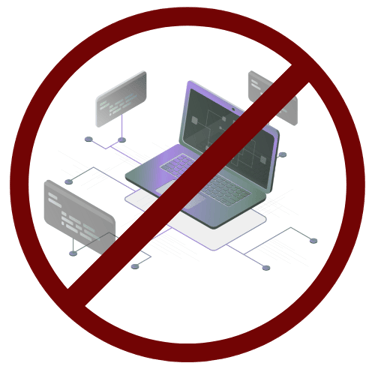
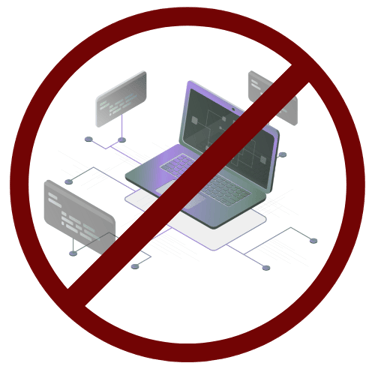
Ready to get organised?
Not used Notion before?
You can register for a Notion account for FREE.
You can then use all the features in this template for FREE.


